v8.1 [May 24, 2013]
- View rich media including Silverlight® directly within PDF files.
- Perform Smarter Searches with the intelligent Looks Like Search to quickly find content.
- View multi-layer graphics.
- Preview MS Office files directly within PDF Portfolios, eliminating the hassle of having to open each file within the native authoring software to see what is contained in the document.
- Store the digital ID certificates of your partners and colleagues.
- View messages and notifications directly within the program.
v7.0 [Jan 11, 2011]
PDF Converter Professional 7 is loaded with features and functionality designed specifically to save you time and make you more productive. Now you can scan paper into PDF files, assemble documents as quickly and easily as shuffling paper on your desk, and even convert selected areas of a page in order to extract tables or reuse content simply and easily.
PDF Converter Professional 7 is smarter as well, automatically identifying scanned or image-only PDF files for you, and offering to make them searchable or even editable. PDF Converter can also check your spelling and suggest corrections, or using the PDF autopilot it can run a series of commands on an entire group of PDF files. PDF Converter Professional 7 is truly better PDF. Upgrade to PDF Converter Professional 7 and do more with your PDF files and save more time than ever before!
* Easy document assembly lets you visually assemble documents as easily as shuffling paper on your desk.
* Direct scan to PDF saves you time by directly converting paper to PDF from virtually any scanner or All-in-One device.
* Creating searchable PDF files on the fly is easy with new image-only PDF auto-detection and conversion.
* Create PDF Portfolios allowing you to place multiple files, even folders within a single PDF file.
* Compare a PDF file with a Word document for clear document comparison to quickly identify differences in versions, or changes that have been made to a document or contract
* Convert page areas to editable text by selecting a part of a PDF page such as a table or a paragraph and convert into Word, Excel, WordPerfect or PowerPoint format without having to process the whole page.
* Check the spelling of text as you type and eliminate typos as you enter text into sticky notes, text boxes or when you use the new Typewriter.
* Write anywhere in your PDF with the new Typewriter making it easy to add text to any PDF by simply clicking and typing.
* PDF autopilot batch processing enables you to apply popular commands like adding watermarks, page numbers, stamps, printing files or migrating PDF comments on a set of PDF files and put them in a selected location automatically.

Read, annotate, highlight, and export your PDF files as image or text files.
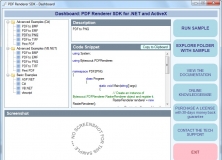
PDF Renderer SDK - new product to convert PDF to PNG, BMP, TIFF, EMF metafile